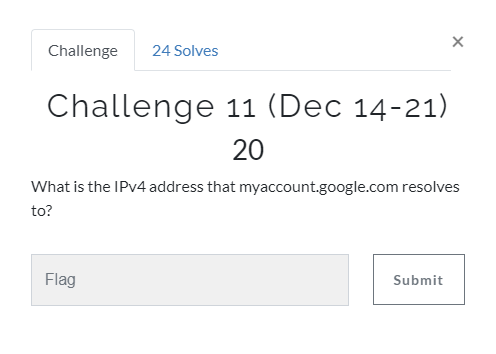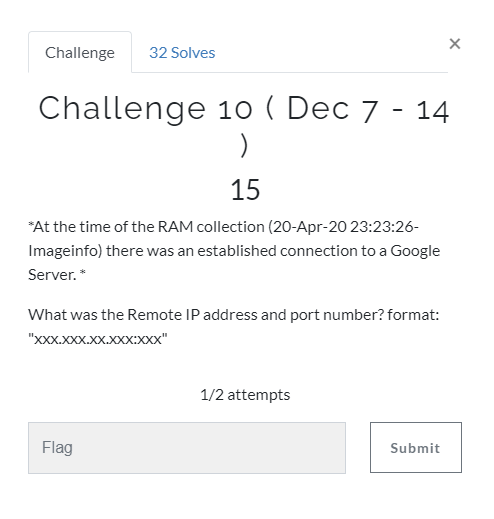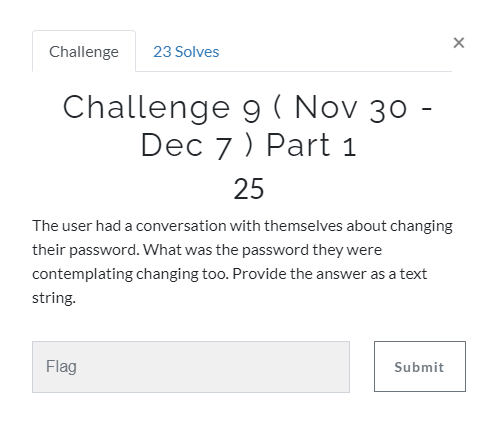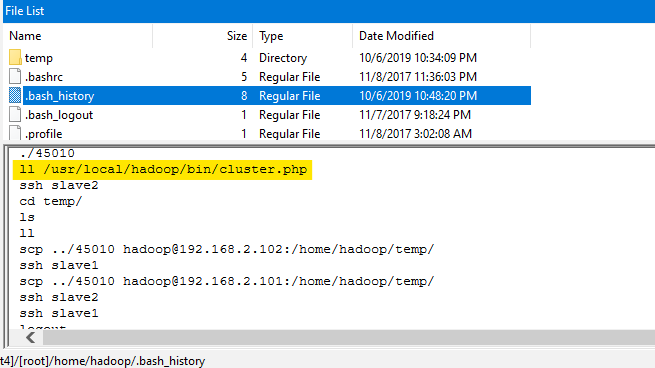Magnet Weekly CTF Challenge Week 12 Writeup - Last But Not Least
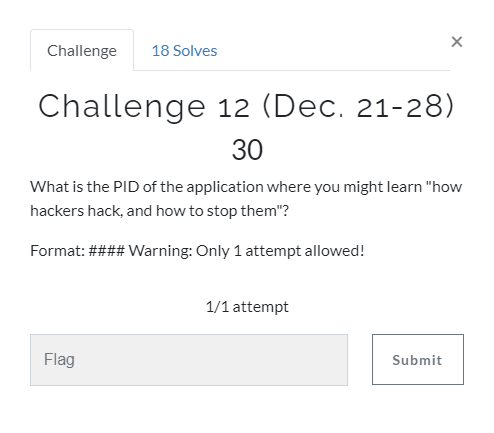
Time flies and finally we have made it into the last week of Magnet Weekly CTF. This week was still a two-parter. The 1st part of the challenge asked of a PID: Using HxD to search the key phrase " how hackers hack, and how to stop them " inside the memory dump, a hit could be found quickly: After that, the Volatility yarascan plugin was used to find the PID that related to " how hackers hack, and how to stop them ". The Hex value corresponding to the " How Hackers Hack, and How To Stop Them " string value discovered from HxD could be reused as the search criterion for yarascan , the " python vol.py -f ../memdump.mem --profile=Win7SP0x64 yarascan -Y "{48 6F 77 20 48 61 63 6B 65 72 73 20 48 61 63 6B 2C 20 61 6E 64 20 48 6F 77 20 54 6F 20 53 74 6F 70 20 54 68 65 6D} " command was issued in terminal: From the yarascan output, all hits came from the " iexplore.exe " process with PID 4480 . Therefore, the answer for the part 1 chal